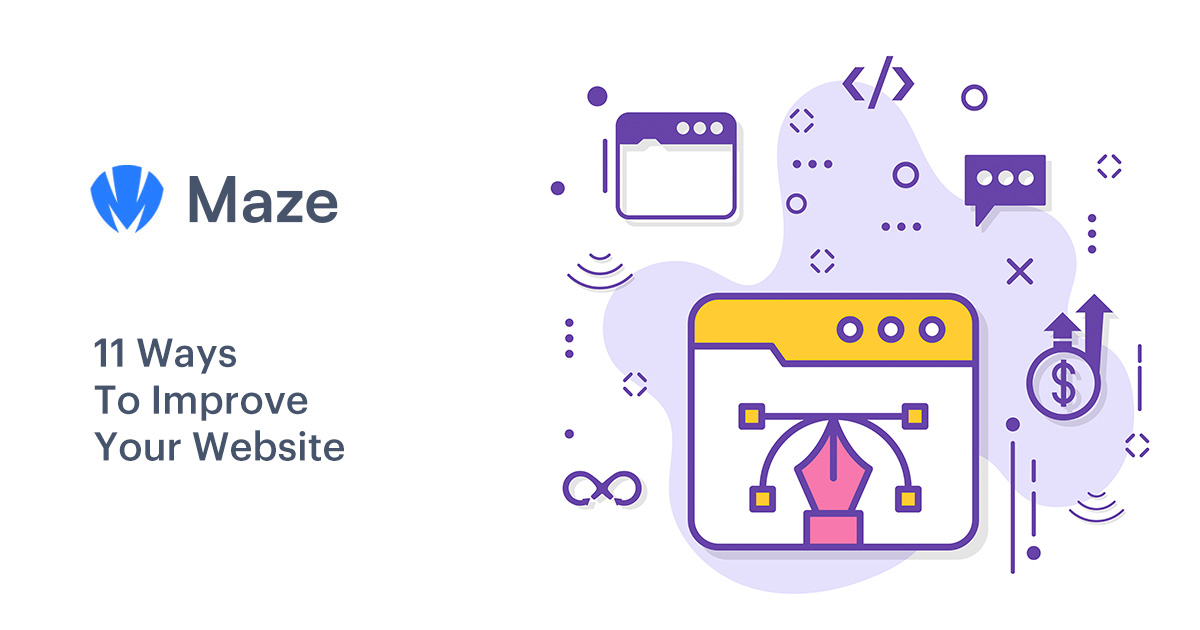Introduction
Your website is the first impression that many people have of your business, so it’s important to make sure that it represents you well. If someone visits your site and decides that it is unprofessional or difficult to navigate, then they probably won’t buy from you or even remember who you are. To help improve your website and increase traffic from search engines like Google (and other social media sites) follow these 11 tips for better design:
Optimize your site for search engines.
- Optimize your site for search engines.
- Use keywords in your title tags and meta descriptions.
- Use keywords in headings, ALT attributes for images, and body content (if you want).
- Make sure that all of the text on the page is legible!
Keep your design simple.
- Keep your design simple.
- Limit the amount of text you have on each page, and make sure that it’s relevant to what the user wants to see on that page.
- Use a minimal number of images, but don’t forget to include images where they’re needed (such as in product descriptions).
- Limit the number of fonts you use throughout your site; this will help keep things consistent across all pages on your website and reduce potential confusion for users who aren’t familiar with certain styles or typefaces yet!
- , 6., 7., 8., 9., 10…
Use header tags to structure your site.
Header tags are the HTML elements that define headings on your website. Headings are used to create structure and flow within your content, making it easier for users to navigate through your site. They also help search engines understand what the most important content is so they can rank you higher in their results.
Here’s an example of some header tags:
Heading 1
Heading 2
Heading 3
Make sure that all of your text is legible.
You should make sure that all of your text is legible. This means using a large enough font size, and choosing a font that is easy to read. It also means making sure that the text isn’t too crowded, so it doesn’t look like one big blob of information.
You shouldn’t use too many different fonts in one page either, as this can make the site feel unorganized and confusing for visitors who are trying to find specific information from you on your site (like contact details).
Make sure that the font size is large enough to be read easily, but not so large that it takes up too much space on the page and looks cluttered.
- Make sure that the font size is large enough to be read easily, but not so large that it takes up too much space on the page and looks cluttered.
- Font sizes should be consistent throughout your website. If you have a heading at a particular size in one place on your site, then all headings should be set at that same size throughout the site. This will help establish a visual hierarchy for readers who are scanning through content quickly and make it easier for them to pick out important information from less important details (like navigation links).
- In addition, font sizes need to be large enough for people with visual impairments or dyslexia to read comfortably without zooming in on their browser window or using software like ZoomText which enlarges everything on screen – this could cause problems if images don’t load properly when zoomed!
Keep all content relevant to your readers.
Keep all content relevant to your readers.
- Focus on your target audience. You need to know who you are trying to reach and what they want from a website before you start writing content, otherwise it’s likely that some of the information on your site will be irrelevant or even confusing for them — and therefore wasted effort!
- Use keywords and phrases that are relevant. If someone searches for “boutique hotels” in London, they may not be interested in reading about how Parisians like their coffee (even though this is true).
- Avoid filler text like “lorem ipsum dolor sit amet” or other nonsense words; this helps avoid wasting time formatting things later when real text can be added instead of having empty spaces where there should be real information instead! Also don’t forget about bullet points – they’re great at breaking up longer paragraphs while also making it easy for users’ eyes/brain cells not get too tired from reading so much text at once…
Create a sitemap for your site and make sure that it is accessible from every page on your website.
A sitemap is a list of all the pages on your site. It’s used by search engines to index and rank your site, so make sure it’s accessible from every page on your website.
It’s also important that you provide a link to the sitemap from the homepage, so people can find it easily if they want to navigate around your site manually rather than using search engines or social media links (which we’ll talk about later).
Write web copy that is engaging and easy to read by keeping paragraphs short and sentences simple.
The best way to make your website easy to read is by writing good web copy. Web copy is the text on a website, and it’s one of the most important factors in determining whether or not visitors will stay and browse your site or leave immediately.
- Write in short sentences
- Use short paragraphs
- Use bullet points instead of full sentences when possible (for example: “This product is available in blue” rather than “The product comes in blue”)
Give each of your pages a title tag, meta description, headings and ALT attributes for images so people who use screen readers can have access to the content on your site more easily when they surf with images turned off in their browser settings.
- Title tags and meta descriptions are important for SEO.
- You should give each of your pages a title tag, meta description (if applicable) and headings so that people who use screen readers can have access to the content on your site more easily when they surf with images turned off in their browser settings.
- Headings help structure your content and also help with SEO because they tell search engines what’s on a page so they can better understand it.
Include social media sharing buttons on every page so visitors can easily share content with their Facebook or Twitter networks as they browse around your site, which will increase web traffic via social media sites significantly (and at no cost).
Social media buttons are a great way to get more traffic, and they’re also free. They’re easy to add to your website, and they increase your web traffic significantly. Social media buttons can increase your search engine rankings as well.
Include social media sharing buttons on every page so visitors can easily share content with their Facebook or Twitter networks as they browse around your site, which will increase web traffic via social media sites significantly (and at no cost).
Your website makes an important first impression – make sure it’s a good one!
If you want to attract visitors, and ultimately get them to buy from you, it’s important that your website makes an excellent first impression. This is why it’s so important to pay attention to the design and functionality of your site.
First impressions are everything in business. People make decisions about whether or not they like something based on how it looks – even before they know what it does or who made it! If someone visits your website and doesn’t like how it looks, chances are pretty good that they won’t stick around long enough for their interest in learning more about what you do (or don’t do) grow any further than “hmm…”
When designing your own site, keep these three things in mind:
Conclusion
If you want to improve your website, there are a lot of things you can do. You can optimize it for search engines, keep it simple and easy to read by using header tags or ALT attributes for images so people who use screen readers can access the content on your site more easily when they surf with images turned off in their browser settings. Writing web copy that’s engaging and easy to read by keeping paragraphs short and sentences simple will help visitors stay focused as they browse around your site too!