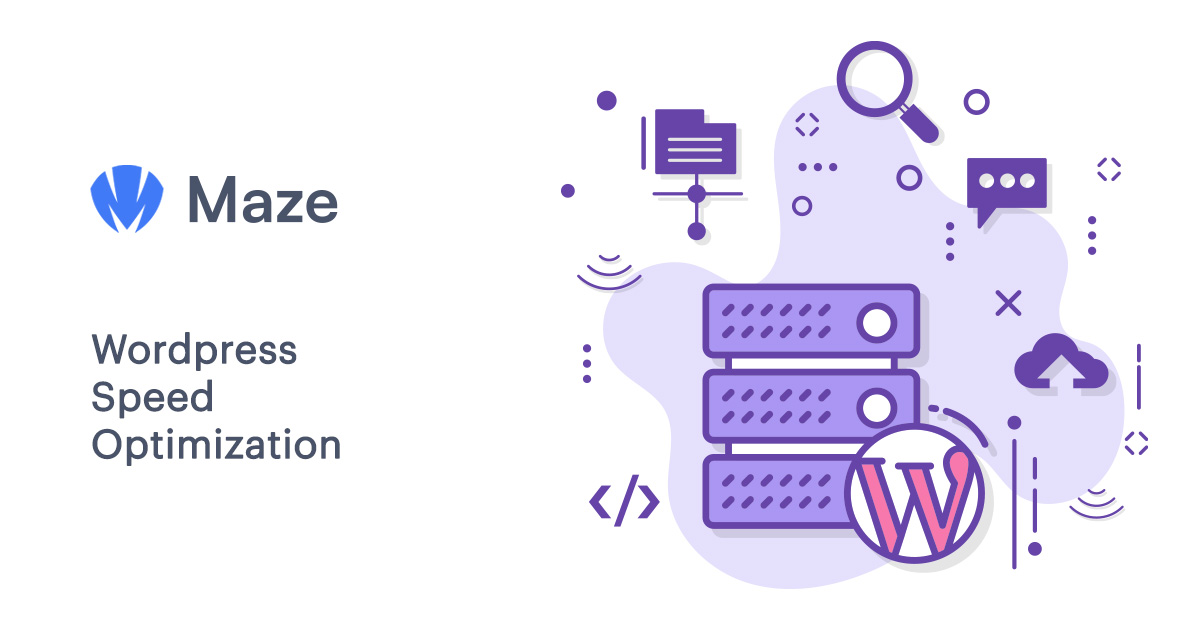If you run a website, then you should consider optimizing it for faster loading time. This is because speed is one of the most important factors in determining the usability of your site. For example, if a user cannot access your site within seconds or minutes, then they will leave without spending any time on it.
Choose the best hosting provider
Choosing the best hosting provider for your WordPress website is very important. You need to choose a hosting provider that offers reliable, fast and secure servers. There are many companies out there, so it can be difficult to find one with good customer support as well as uptime and speed. MAZE offers high-speed servers and data centers in the United States, Europe and Asia. We also have an excellent track record of uptime, with 99.9% uptime guarantee.
Enable Caching
Caching is a way to store data for future use. It’s like saving a file in your computer, only that it’s not stored on the hard drive of your computer, but somewhere else. The most common form of caching is done at the server level and works by storing information about pages so that when someone visits one page again later, they don’t have to reload everything from scratch—they just get what they already had before (i.e., their cached version).
Caching plugins can also help improve site speed by serving up pre-cached content instead of having WordPress wait until all files are downloaded before displaying anything on screen; however this only works if you have enough bandwidth available or if you’re using something like Cloudflare CDN or MaxCDN as part of your hosting plan because they need some time between requests being sent out over their network so that others aren’t affected too much by heavy traffic spikes caused by large amounts clients requesting data simultaneously.”
Integrate with Cloudflare
Cloudflare is a content delivery network (CDN) that speeds up your website, protects it from hackers and other threats, and helps you optimize it for search engines.
Cloudflare works by distributing your site’s files across multiple data centers around the world in order to improve performance and speed up loading times. It also has an anti-hacking system that monitors traffic on its network so that if there are any malicious attacks against your site, CloudFlare will detect them before they can affect visitors who visit yours — effectively preventing them from being able to take advantage of any vulnerabilities in their code or software.
This means that even if someone hacks into one of the servers hosting your WordPress site or other type of website hosted on another server with poor security practices (like allowing access only through FTP or SSH), they won’t be able to gain access because CloudFlare will immediately block this activity before anything bad could happen!
Compress Images
Compressing an image will reduce the file size and make it load faster. There are a number of free plugins for WordPress that you can use to compress your images, including [WordPress Image Optimizer](https://wordpress.org/plugins/wp-image-optimizer/) and [Image Optimizer by WPtouch](https://wptouch.com). If you want more control over how much compression is applied, however, there are paid options as well (see below).
Upgrade to PHP 8.1 or newer version
The latest version of PHP is PHP 8.1, which is the eighth release of the official PHP software. This version has been in development since 2013 and was released in December 2016.
- In addition to having better memory management and performance improvements than earlier versions of PHP, it also has support for new features like HTTP/2 (the second generation protocol).
Cleanup WordPress Database
Clean up WordPress database:
Delete old data, unused files and remove all the cruft in your database. The better it is organized, the faster your site will run.
Check if there are any duplicate entries in your database (i.e., a post has been published twice). If you find any duplicates, delete them immediately. This will save you from unnecessary database maintenance later on!
Site speed optimization is a must for better website performance.
Optimizing the website speed is one of the most important things you can do to improve your site’s performance. It is also one of the most neglected aspects in web design, partly because it’s not an easy task to complete on your own and partly because many people don’t know how to do it properly.
Here are some tips and tricks that will help you optimize your WordPress website:
- Use a caching plugin like W3 Total Cache or WP Super Cache. They’re both free, so there’s no reason not to use them! Caching plugins store static content like images and javascript files (which can be used by search engines) so that they load faster when visitors return again later on. You should configure these plugins correctly so that they cache only what needs cached – otherwise they’ll just waste resources unnecessarily.”
Conclusion
If you want to improve the speed of your website, then there are a few things you can do. First, make sure that all of your plugins are up-to-date. Second, make sure that your site is clean and optimized by using tools such as WP Optimize and GTMetrix for performance analysis. Thirdly, use Google’s PageSpeed Insights tool to help optimize your website even further!